Introduction
Google Ads is a powerful advertising platform that can help you attract more customers and grow your business. Using Google Ads, you can target customers based on their location, demographics, interests, and even what device they’re using. With just a few clicks of the mouse, you can set up an ad campaign to drive traffic to your website or app — all from within Google’s user-friendly interface. And if you don’t have much time or money to spare for advertising (or if you’re new to digital marketing), it’s one of the easiest platforms around for getting started in online advertising!
How to Use Google Ads (And Why You Should)
Google Ads (or Google AdWords) is a powerful tool for your business. It’s a great way to find new customers, increase sales, build brand awareness, and increase ROI. But how do you use google ads for business?
First things first: Google Ads setting can make or break your campaign. Google ads is an advertising platform that allows businesses to promote their products or services directly to consumers through targeted ads displayed on search engines and other websites across the internet. These ads can be created in multiple formats—text or display—depending on the type of content they’re promoting; they can also be customized with images or video depending on what works best for each individual audience member who sees them.
Google AdWords offers advertisers an easy-to-understand interface where users can create campaigns based on keywords related to their products/services so people searching for those terms will see their ad specifically instead of everyone else who’s advertising using similar keywords, thus increasing the chances of being seen by potential customers (this is especially important if competition in your industry is high). You can then monitor performance metrics like clicks per day/month/quarter etc., conversions from leads into customers over a time period specified by campaign duration goal settings which helps determine whether each ad running was successful overall compared to previous ones created at different prices–and much more!

The Ad Formats
There are several different ad formats you can choose from the google ads setting. These include:
- Text ads
- Display ads
- Shopping ads
- Video ads (coming soon)
1. Choosing Your Campaign Type
Google Ads allows you to create two types of campaigns: search and display.
- Search campaigns are perfect for driving customers to your website by using keywords in your ads. You can also use the keyword planner tool to discover new keyword ideas, which will help you get more traffic from Google searches.
- Display campaigns allow you to show ads on sites across the web or on YouTube videos. These ads tend to be more focused on brand awareness rather than driving direct sales, although they can certainly do that too! If you sell products online, display advertising might be a better fit for building brand awareness among potential customers who are searching elsewhere (i.e., not on Google).
2. Choosing Your Network
When it comes to picking a network for your Google Ads account, there are a few key things you want to consider for google ads for business :
- What is the right network for your business? If you’re in a highly competitive industry, such as law or medical services, then you may want to go with search. On the other hand, if you’re selling something more niche and not well known yet (like custom jewelry), then display might be better.
- What is the right network for your audience? For example: if you know that most of your audience is on mobile devices and mostly using social media apps like Facebook Messenger or WhatsApp, then using remarketing lists for websites in ads may help reach them better than any other campaign type would. However, if most people are using desktop computers when browsing websites and only occasionally check their phones while doing so – maybe due to poor signal quality at home – then perhaps this would be an ineffective strategy!
3. Keyword Research and Targeting
Keyword research and targeting are two of the most important parts of running a successful Google Ads campaign. It’s what will determine whether or not you get the visibility and clicks that your business needs to thrive, so it’s crucial that you know how to do it well.
The first thing to understand is keywords: keywords are words or phrases that people use in Google search queries when they’re looking for products or services like yours. The second thing to understand is targeting: targeting refers specifically to where on Google users will see your ads appear (i.e., which websites or content channels).
A good way of thinking about these concepts is this: if a keyword represents a user’s actual search query (“how do I fix my car?”), then those queries represent an entire “market segment.” This market segment may be made up of consumers who have different intentions, desires, and pain points—which means they might need different types of content in order for them to all to reach their goals! If you’re going after multiple goals with one ad group, then make sure each goal has its own target audience via keyword/keyphrase options–and don’t forget about device-specific traffic either!
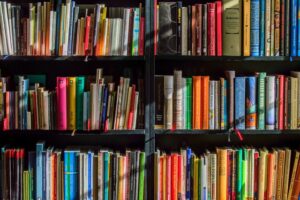
4. The Ad Auction Landscape
The Ad Auction Landscape
Google Ads is a complex system that’s based on a fairly simple principle: the more you bid, the higher up your ad will appear. When Google searches for “tacos” and finds 10 pages of results, it starts with the highest bidders at the top of each page. If you keep clicking through and getting more tacos, you’ll see how much their ads cost too!
This sounds simple enough—just bid more than everyone else. But there are a few things that can complicate this strategy:
- Your competitors are doing exactly what you’re doing (that’s why they’re in your bidding wars). They want to be seen as well as possible too. So if one competitor bids $1 per click on all keywords related to tacos, another might be willing to pay $10 per click…and another may even go as high as $100 per click! That means if two or three competitors have already outbid each other by several times over (which happens often), then just bidding higher won’t necessarily help your business win any auctions at all; instead, it could end up costing even more money without delivering any additional traffic or sales leads back into your business system!
5. Optimization and Testing
Optimizing and testing your ads is an important part of the process. Google has made it easy for you to do this by providing several tools. The first tool is the Adwords Tool, which lets you see how different variations of ads perform against each other using a simple interface. Another tool is Analytics, which records metrics like time spent on site and bounce rate (the percentage of visitors who leave after visiting only one page).
The third tool is Trends, which shows what terms people are searching for when they visit your website or app—this can help inform where else to advertise. The fourth tool is Keyword Planner, which helps you find new keywords related to your business that might provide leads or sales if published in paid search results. Finally, there are Ad Extensions such as Sitelinks and Callout Extensions that improve click-through rates (CTR) on ads by providing more information directly in the SERPs themselves

Google wants you to succeed with their ads platform — use it!
As a business, using Google Ads is one of the best ways to reach customers.
Google Ads is easy to use and free for all businesses.
Conclusion
We hope that this guide has helped you understand more about Google Ads and how to use them for your business.



