
Launching an ecommerce brand requires time, effort and of course, money.
Although the expenses of an online store are less than a brick-and-mortar business, at the end of the day all the costs still add up. Knowing how much money you need to spend will help you allocate an ample amount to help your finances be in order.
In this post, we will dig into the basic expenses you will come across to launch your ecommerce brand so keep on reading!
1. Domain Name: At least $10 per year
Your brand’s name is the first thing customers will remember when they come across your store online. It will be one of the key factors that will differentiate you from competition and make you stand out.
That is why after coming up with a brand name, you have to check if the domain name is available. If it is not, then you have no choice but to come up with a new one.
You want your brand name to match your domain name so it will be easier for customers to find you online.
A tip – if you want to know if the domain name is available, use a neutral domain registration lookup tool such as WHOIS.
Here’s the thing:
If you go to the website of the domain registrar itself to check if the domain name is available to purchase, if you don’t buy it in that instance, the next time you come back, you’ll notice an increase in the price.
The algorithm of the domain registrar will detect that the domain name was searched a couple of times, which means there is a demand. They then buy the cheap domain name and sell it for a higher price as a way of increasing their revenue.
So only search for the domain name in the domain registrar once you are ready to purchase it at that moment.
If you are looking for a domain registrar that is simple, reliable and has good customer support, then head to Namecheap, Hover, Gandi, Porkbun or Name.
2. SSL Certificate: Potentially free
SSL certificate is important for three reasons:
First, to protect your customers. SSL will help secure the personal data and payment details your customers share with you.
Second, to protect your store. Without SSL, attackers can impersonate your website damaging your brand and reputation.
Third, to increase trust and confidence. When customers visit your site and you do not have an SSL certificate, it will be labeled “Not Secure” by web browsers resulting in losses.
Wondering where to get an SSL certificate for your website? All of the domain registrars mentioned above offer SSL except for Hover.
Some domain registrars offer a free SSL certificate which comes with the domain you purchased from them.
Certain e-commerce platforms, such as Shopify and Squarespace, provide free SSL.
3. Shopify as Ecommerce Platform: At least $29 per month

Instead of hiring a developer to build your online store from scratch, you can use an ecommerce platform – saves you time and money, no hassle and stress as well.
There are many ecommerce platforms out there such as BigCommerce, WooCommerce, Squarespace and Adobe Commerce (formerly known as Magento). But the most popular is Shopify. Shopify is a plug-and-play ecommerce solution that has everything you need for your online store.
Shopify is better than hiring a developer:
First – it will save you time.
When you hire a developer, you have to wait months before the site, from front-end to back-end, will be good to go. With Shopify, you only have to do a few clicks and your store is ready within a day.
Second – it will save you money.
Hiring a developer is expensive, it costs thousands of dollars. Shopify costs significantly less. The basic Shopify plan is priced at $29 per month while the advanced one costs $299 per month.
Third – it is easy to use.
Shopify is always improving the user interface (UI) and the user experience (UX) of their platform.
Fourth – it will help you make better decisions.
Shopify’s dashboard will give you an overview of your store’s performance and the analytics will give you an insight on what you need to optimize.
Fifth – customer support.
If you hire a developer and you have concerns, it will take them some time before they get back to you, since they will be busy working on other projects. Shopify has their own dedicated customer support team that will respond to your queries in an instant.
In other words, Shopify has everything you need to get your online store up and running.
4. Shopify Plugins: At least $3.99 per month
To grow your store and give customers better user experience, you need additional features and functionality. This is why Shopify is one of the best ecommerce solutions out there – it has apps for all of your store’s needs.
From the basic ones like customer reviews, email popups to something advanced such as cohort analysis – Shopify has an array of plugins you can choose from to help your store thrive.
The costs of Shopify plugins vary, an app could charge you as low as $3.99 per month and can go as high as $149 per month. It all boils down to how simple or advanced the feature or functionality that you need for your store.
If you only need one app, then it won’t hurt your wallet. But if you need multiple plugins, then of course, it will cost more.
5. Product Photography: Potentially free

Now that you have your online store setup, it’s time to move on to the products you will be selling.
Whether you are drop shipping or you will be manufacturing your own goods, how your product looks when customers see it online is important because customer impression matters.
You have three options on how to take the photos of your products:
First, you can hire a photographer and do an in-studio shoot. Half-day shoot is at least $2500.
Second, you can contact a photographer on social media who is also an influencer – Instagram is the perfect place to find one! Hire that person and send samples of your product. A micro-influencer with tens of thousands of followers will charge at least $500.
Third, you can shoot it yourself using your iPhone! This will cost you nothing at all. But only do this if you have the basic photography and editing skills needed.
Either of the three works – if you have the budget, go with the first. If you want to spend less, then the second option. If you want it for free, then the third. What matters is the result – as long as you get a professional-looking and eye-catching product photo taken, then it’s all good.
6. Influencer Marketing: At least $200 to start

Store? Check. Product? Check. Next is marketing.
Influencer marketing is an effective way of promoting your product on social media. It will help build demand and traction for your ecommerce brand.
Keep in mind that big influencers who have hundreds of thousands to millions of followers will ask for a payment. So, contact nano influencers with a few thousand followers, they will be willing to do it for free in exchange for the product.
Just make sure that the influencer has active organic followers – a good yardstick to measure this is in the comment section of their posts.
Are there comments in each of the posts? Check how many.
Are these comments from bots or from real users?
If it all check the box, then contact the influencer. Simply send your product to them in return for a post.
Your only cost here will be the shipping fee.
How many influencers should you contact? 20 is enough to start. Assuming the shipping is $10 that makes the total cost $200.
7. Facebook for PPC Ad: At least $50 per day
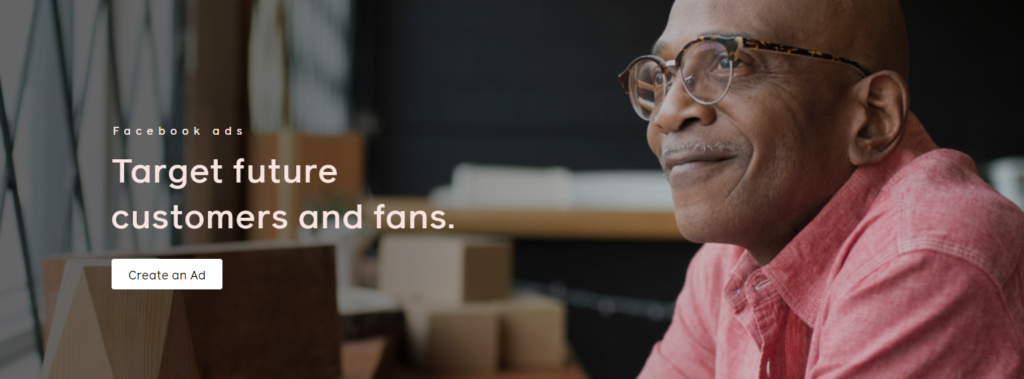
Pay-per-click ads are the quickest way to get your business in front of your desired audience. Unlike influencer marketing, PPC ads are more targeted so you have a higher chance of conversion.
One of the biggest upsides of running PPC ads is the information you can learn about your audience. Facebook for example, will not only give you their demographic profile but as well as their interests and behavior. This information comes handy in creating a customer avatar which will help you craft better ad copies.
So, how much should you spend on Facebook ads? $50 per day is a good start to get your ad in front of your audience and get results.
Although you can lower your budget, it is not recommended. Why?
Because Facebook ads have this thing called bidding. Basically, there are lots of advertisers on the platform competing to get their products in front of a specific audience. So, you and your competition have to fight for a placement in the audience’s feed and how often will they see your ad.
Although it is not necessary that the highest bid wins but is one of the factors that influences how many people will see your ad.
Final Takeaway
Keep in mind that this post only covers the basics of setting up and running an online store so you can budget and manage your finances better.
We did not take into account the amount you have to pay for setting up a business legal structure, the licenses as well as the permits that you need, since the approximate costs vary from state to state and country to country.
That is why it is better to consult an attorney or a legal professional to help you decide on what is the best entity type for your business for legal and tax reasons.
As for licenses and permits, ask the information from your local government to give you an idea of how much are the costs.



